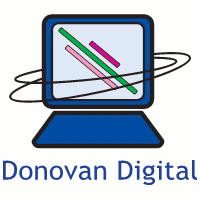



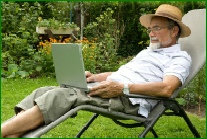

 Calendar
Calendar


Introduction to Computers
This is a beginner's course, Learn how to: use a mouse, find out what a desktop is, understand the basic operation of the computer and what the various components of a computer are.
Email Communications
In this course you will learn how to: construct your own email address, understand what the bcc and cc line mean, create emails, forward emails, reply to emails, add attachments (file or picture), know whether you actually sent your email, understand the various folders in your email (sent, inbox, outbox, trash) and understand the importance of blocking various senders.
Internet Safety
In this course you will learn: the importance of virus protection software, understand what malware and spyware is, find out what a firewall is and why it is important, recognize emails that contain possible virus threats.
Categorizing your Music
In this course you will learn: how to compile your favorite music onto a CD, how to put your music onto an MP3 player or an iPod, what iTunes is and how to install it, how to use Nero to burn your CD's and DVD's.
Managing your Computer
In this course you will learn: basic maintenance tasks, create, edit and save documents using Microsoft word 2007, create file folders on your desktop, save items downloaded from the Internet into a folder you created
Learn how to use Skype
In this course you will learn: what Skype is, how to download it from the Internet, understand the different installations, how to add a friend or family member, and understand the audio and visual components.
World Wide Web
In this course you will learn: about search engines and how to navigate them, what they are and how to use them, cookies and temporary Internet files and how to delete them, online banking, pop-ups, saving your favorite website addresses, find out what you can do on the Internet (an overview).
Working with your Digital Photos
Learn how to: transfer your pictures from your camera to your computer, view your photos on your computer, see them as a slide show, edit and print your photos or save them onto a CD or memory card to be played in a digital picture frame.